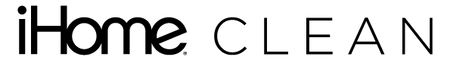Power
Press the power button to start the fan at Low Speed (Red LED) and Humidifier ON (White LED).
Press the power button again to change the Fan Speed from Low to Mid Speed (Green LED).
Press the power button again to change the Fan Speed from Mid to High Speed (Blue LED).
Press the power button again to turn the Fan and Humidifier Off (LED Off).
Note: Press the Humidifier button to independently turn the function On/Off. The Humidifier will turn off on its own if it detects a low water level.
Operation & Set-up
The humidifier will shut-off automatically if the water level is low. Fill the tank to resume using the function.
Still have questions about your product?
If you can't find what you're looking for click below to contact us and we'll get back to you right away.